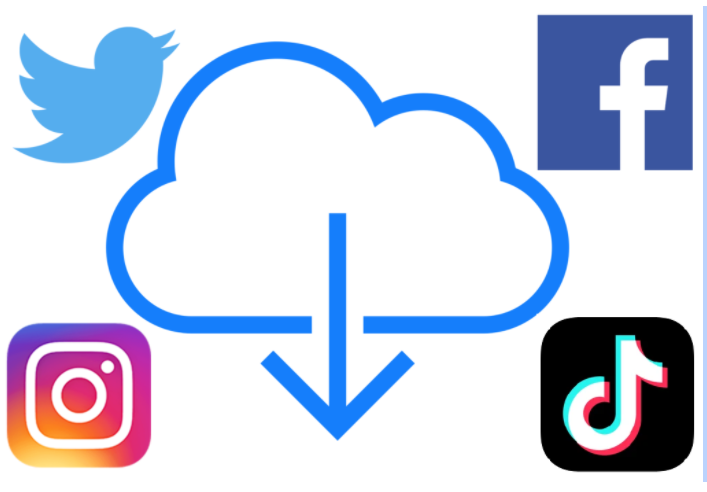
Have you ever want a simple way to save videos from social media websites? Maybe there is a Facebook video that you want to download or TikTok or Twitter or Instagram videos (the biggest social networking platforms today) that you would like to save? There is no download button on these sites, but there are third-party tools that allow you to save videos from Facebook, TikTok and other social networks.
Some of the best video downloaders for Facebook, TikTok, Instagram, and Twitter are web apps, which means you don’t need to download a program on your computer or your phone to use them. Just copy the link to the video you want to save and then paste it on the video downloader website to get the file (some even allow you to convert the video to an audio file format).
Note : Downloading a video from these websites means videos that are stored on the site, not linked elsewhere. For example, if a Facebook post has a link to a Youtube video, you cannot use a Facebook video downloader to save it; instead you would need a Youtube downloader.
Guide About Downloading Videos From Different Social Media Platforms
SnapSave – best tool download Facebook Videos
Facebook has a Save Video option, but that’s not allow you to download videos from Facebook. Fortunately, there are many free Facebook video downloaders that you can use for the same purpose – to save Facebook video to your computer, phone, or tablet.
We would like to present to you: Snapsave app for this tutorial – this site is the first 4K Facebook video downloader in the world; Snapsave app has a simple interface, easy to use and no need to add any middleware
Some other sites that work similarly include Fbdownloader, Savefrom, and BitDownloader. There are even apps built specifically for this, like Facebook Video Downloader for Android.
- Copy the link to the Facebook video by clicking the three-dot menu and choosing Copy link
Or copy the link like this:
- Open: Snapsave app and paste the link in the text box and select DOWNLOAD.
- Choose the video’s quality (from SD to full HD, 2K, 4K)
- When done, you can open the downloaded video in the downloaded file
Download Tik Tok Videos
In fact, downloading Tik Tok videos is not as difficult as you think, because this application has already supported this function on each phone for a long time, with a quality amount of HD as the original version was uploaded.
But the problem is that the downloaded video always has watermarks (poster’s logo & ID), and the quality is also worse than the original, which causes quite a lot of trouble and is very uncomfortable for viewers.
Luckily, we have a free solution for it: Tikmate.online, this site has a feature that allows you to download videos from TikTok and Douyin (Tiktok’s Chinese version) with better quality and without watermarks.
- Step 1: Open TikTok, in the video you want to download, select Share => Copy link:
- Or you can also copy the link like this if you use PC:
- Step 2: Visit https://tikmate.online, paste the copied link into the box “Paste video URL from TikTok…” then click Download ⇓ & Click Download Without Watermark.
- Step 3: Choose the location, edit the video’s name and Save video (if you use PC to download TikTok videos).
Now enjoy the video with the best quality & without watermark, GLHF.
Download Instagram Videos
Like other social media video downloaders, saving an Instagram video involves copying the link to the post and pasting it into a web app. We are using SnapInsta.App below, but a few others that work too, include Instaview, Download Instagram Videos and w3toys.
We always want to present to you the best tool in each field, the same goes for SnapInsta.App – allow you to download photos, videos, stories and even IGTV (a long video) from Instagram to your device.
Get the best Instagram Story Ideas to Impress Your Crush
Tip : We also guide on how to save full-size Instagram images.
- Copy the link to the Instagram video. You can do this for opening the video and copying the URL displayed in the web browser. Another option, which is necessary if you are using the Instagram app, is to tap the three-dot menu button on the post and choose the Copy link.
- Paste the link into the SnapInsta.App text box and then select Download followed by Download Video.
- When asked to download the video from Instagram, give it a name that you recognize and choose where to save it.
There are also Instagram video downloader apps that are easy to use if you’re on a mobile device. InstaSave is an example of Android devices that can download videos and images from Instagram pages.
Download Twitter Videos
There are several ways to download videos from Twitter, but we will review a method that uses a website called SnapTwitter.com – this free tool now is easy to use and is the least annoyed by advertising.
- Select the arrow next to the Tweet and choose the Copy link to Tweet. If you are already viewing the Tweet that has the video, you can copy the URL that is displayed in the navigation bar of your browser.
- Paste the URL in the text box in SnapTwitter.com and hit Download.
Tip : If Snap Twitter can’t find the Twitter video you want to download, try a similar site like TWSaver, TwitterVideoDownloader, or DownloadTwitterVideo.
- Select one of the download options. You can see download links for various video qualities.
- The Twitter video download should start automatically, but if it doesn’t, right-click on the page and choose the save option. Or, if you see a menu in the lower right, select it and then choose Download . You may also get lucky with the Ctrl + S shortcut.
Mobile device users may prefer an application that downloads videos from Twitter. Video Downloader for Twitter and Download Videos from Twitter are some options for Android.
Also Read: The Insider Secret on Video Production and Marketing
How To Build Social Media Presence For Your Restaurant?
Conclusion:
And this is the most convenient way to download videos from Facebook, TikTok, Twitter, Instagram – the social networking platforms most commonly used today. I hope my experience and knowledge can be of much help to you.
Important: And one more thing I have to tell all of you, you should know the copyright laws of your country before downloading videos from TikTok, Instagram, Twitter or Facebook. Just because a video can be downloaded for free does not mean that it is legal for you to record it. Please note that!







