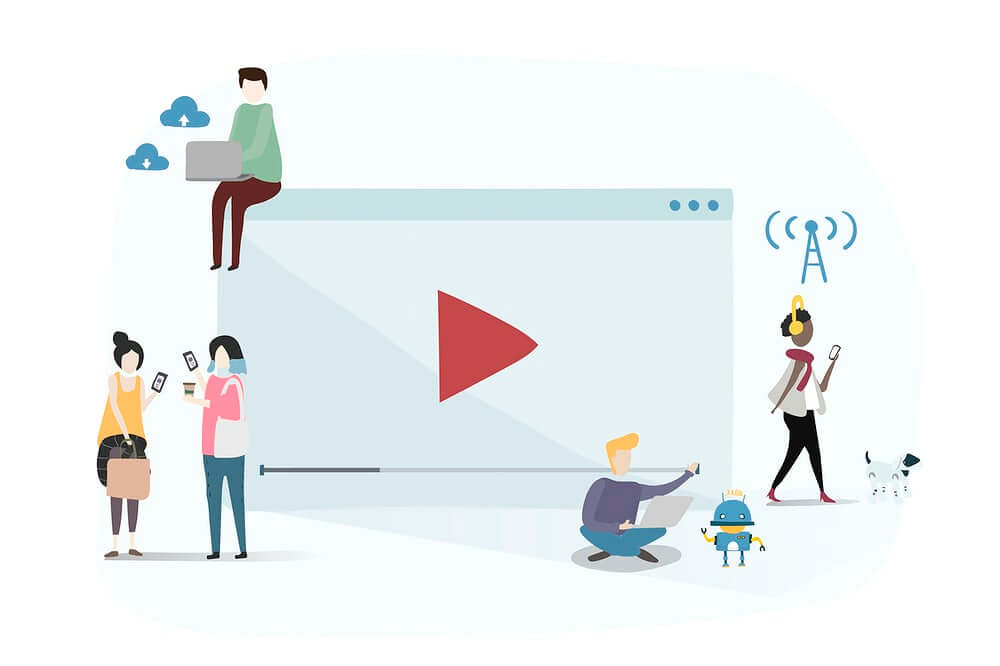
When you’re shooting videos on your Android phone, one of the most important features is the camera. Most phones now come with slow-motion video recording and time-lapse video recording. These two modes are great tools for taking high-quality videos. Slow-motion allows you to slow down fast action while time-lapse speeds up a long sequence. These two features are available in all popular smartphones, including the Samsung Galaxy S9.
Use Full HD (1080p) for your first recording

The resolution setting is an important consideration. Even though most newer smartphones can shoot good quality videos, default settings can lead to distorted footage. To avoid this problem, use Full HD (1080p) for your first recordings, and then increase the resolution to 4K if your phone supports it. Older devices can use 720p. However, if you want to record a longer-lasting video, switch to landscape mode.
Get closer to your subject.
When shooting videos on your Android phone, try to get closer to your subject. It will ensure that your audio recording is clear, and you won’t have to deal with ugly black vertical bars. The camera is better in landscape orientation, making it more aesthetically pleasing. Also, it’s better to shoot videos from a wide-angle to have more footage. Changing the orientation is crucial if you want to capture more footage.
Use flat surface to hold camera

While most smartphones come with built-in stabilization, you should avoid using this feature to enhance your recording. The camera should be on a flat surface, not in your hand, to minimize the chance of movement. Keep your phone at eye level. Don’t look down or up when shooting a video. If you want to share the video on social media, you should shoot it in landscape mode.
Choose the right orientation.

The first thing you should do is to choose the right orientation. You’ll want to shoot your video in landscape mode to avoid black vertical bars. Regardless of the type of device you own, you should always opt for landscape orientation. It will not only make your video look more professional but will allow you to capture more footage. Using the correct orientation is a great way to improve your video-recording experience.
Choose the right resolution.
When you’re shooting videos on your Android phone, it is vital to choose the right resolution. Many newer smartphones can take excellent videos, but some older models can’t. In these cases, it’s best to use a higher resolution. You’ll also want to choose a camera that can capture details. Generally, most smartphones have a rear-facing camera, but this is unnecessary for all smartphones.
Select a camera with a landscape mode

Another tip for improving your video recording on an Android phone is always using landscape orientation. Portrait orientation is usually not ideal because it results in black vertical bars, which ruin the quality of the footage. It’s also important to select a camera with a landscape mode to avoid putting the camera in portrait mode. By doing so, you’ll make your videos more aesthetically pleasing. You’ll also be able to capture more footage when you switch from portrait to landscape. To learn more about it, Click here!
Use an app that automatically records landscape orientation.
Aside from the quality of the footage, you’ll also want to use an app that automatically records landscape orientation. It is a useful option for videos with many purposes. If you’re shooting a video on your Android phone, you’ll want to choose a camera that will not cause the image to appear with black vertical bars. You’ll also want to make sure that you have a good resolution.
Using slow-motion video mode

Using slow-motion video mode helps to improve the sound in your videos. If your subject is too far away from you, the sound will not be as clear as it could be. Instead, it would help to approach the subject as closely as possible. It will help the microphone identify the source of the sound and minimize background noise. You’ll have a better camera angle and clearer sound by doing this.







