
Do you know that there are a whole lot of iPhone tips and tricks you didn’t even know? This article will take you through some of the most important tricks that improve your efficiency on an iPhone and, of course, save your valuable time. Beginning from enhanced security to providing efficient battery management, the list goes on.
Instantly Speed Up The iPhone That Is Lagging In Its Performance

It is a fact that any electronic device, including iPhone, might lag in its performance concerning time. Reasons could be many. The electronic components of the iPhone may undergo wear and tear, storage could be full of unwanted files, and many new updates in the operating system and software might have already made the device an outdated version.
For download iphone ringtones check this tips.
Here are some of the things you can try by yourself.
- On a timely basis, switch off the phone completely to clear out the memory.
- Try to transfer the photos to iCloud
- Remove or uninstall unwanted apps and files that might be consuming a lot of memory by running in the background and making your iPhone perform slower than expected
- Check for any updates on your iPhone
Backup Your iPhone Data To An External Drive

After backing up your data to iTunes/Finder, the next thing you might be asking yourself is, ‘can I backup iPhone to external drive?’ The answer is ‘Yes, you can!’ Proper attention should be given during the extraction of files to the backup folder.
- Connect your iPhone to an external hard drive.
- Open the folder.
- Locate the backup folder in iTunes or Finder Window.
- Drag the folder to an external drive.
- You will be asked to enter the admin password for performing the backup process of your iPhone to an external drive.
- Enter the admin password.
- You can rename the backup folder to a name of your choice.
- Once done, you will be again asked to enter the admin password for confirming the action.
Enable Dark Mode

If you have vision issues and feel too stressed while viewing an iPhone, you should try the dark mode feature. By enabling this feature, you can experience a black or dark-grey background color and thus help your eyes relax.
To enable the dark mode, you will have to follow the below-mentioned steps.
- Open the Settings application.
- Click Display & Brightness.
- Both ‘Light and ‘Dark’ options will be displayed close to each other.
- There is also an option to enable the dark mode option automatically from dusk to dawn.
Enhanced Security On iPhone
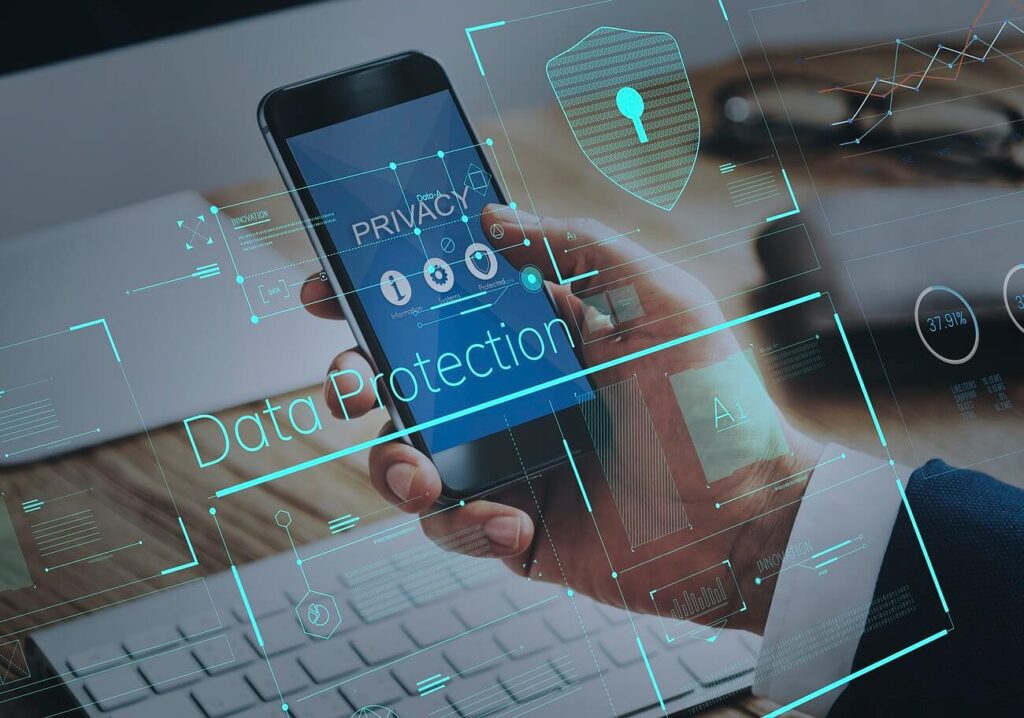
Even though the fingerprint method and face recognition are secured ways of unlocking your iPhone and keeping it safe from strangers, securing your phone with a passcode could be the one that offers enhanced security compared to the other two. By including a six-digit passcode alphanumeric passcode, iPhone users can ensure the security of their phones. The availability of alphanumeric passcode means users can include both numbers and letters for creating a strong password.
- Find and open the ‘Settings’ application.
- Click the option denoted as ‘Touch ID and Passcode’.
- You will be asked to enter a new passcode. At that time, you can choose the option ‘Passcode Options’ and click ‘Custom Alphanumeric Code’.
- Enter your alphanumeric code and then take note of it. Ensure the passcode is one you remember yourself.
Shake To Undo Typing

This feature in iPhone could help you undo the typing as and when required. If you have mistakenly deleted a message while typing, try to shake your iPhone, and the ‘Undo Typing’ dialogue will pop up. You have to ensure that the iPhone is tightly held before shaking.
Improve Your Battery Backup By Enabling ‘Low Power Mode’
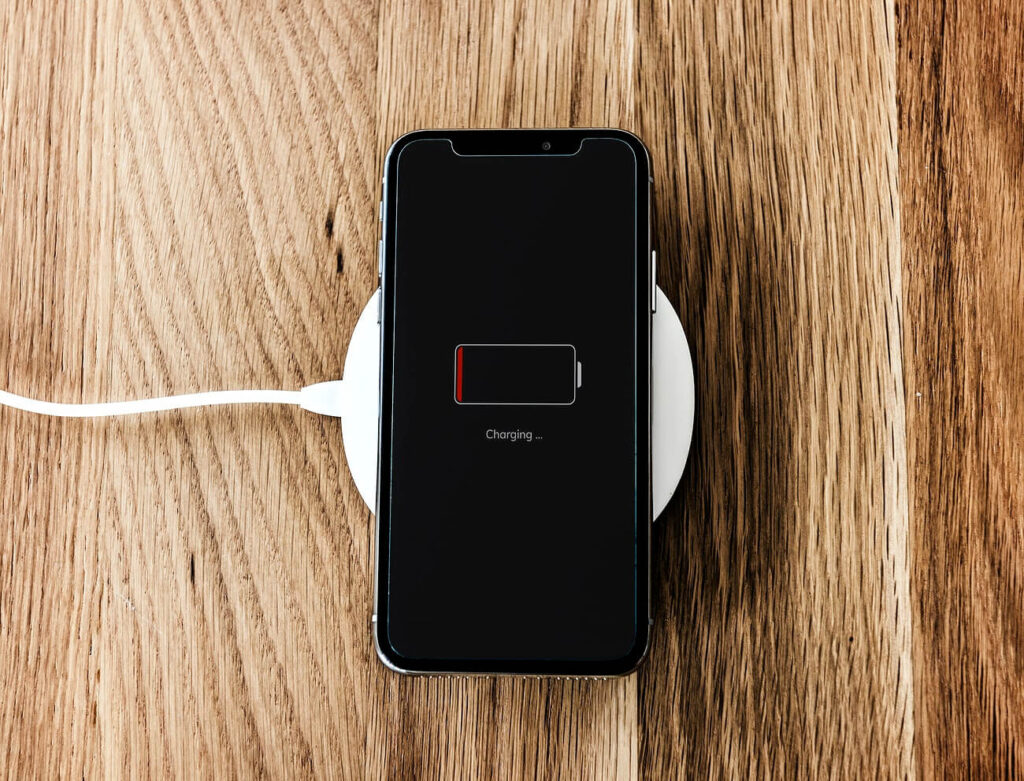
You need not have to wait till your iPhone’s battery availability drops below 20%.
You can enable low power mode in your iPhone by following the below-mentioned steps such as;
- Go to ‘Settings’.
- Select ‘Battery’.
- Choose ‘Low Power Mode’.
By enabling the low-power mode, many features will be turned off to optimize your iPhone’s battery. You can also try maximizing your battery life by going to Settings> Battery to see which of the apps are draining your iPhone’s battery. You can have a detailed view of apps that are consuming most of the battery power for the last 24 hours, and you can also avail battery consumption data of the apps for the last four days.
Conclusion
There are still many iPhone tips & tricks that you may not know, such as setting up do not disturb mode, capturing photos simultaneously while recording a video, enabling the thesaurus option, and stopping music with the help of a timer, etc. These are some of the reasons why the iPhone continues to be a favorite gadget among users worldwide.





